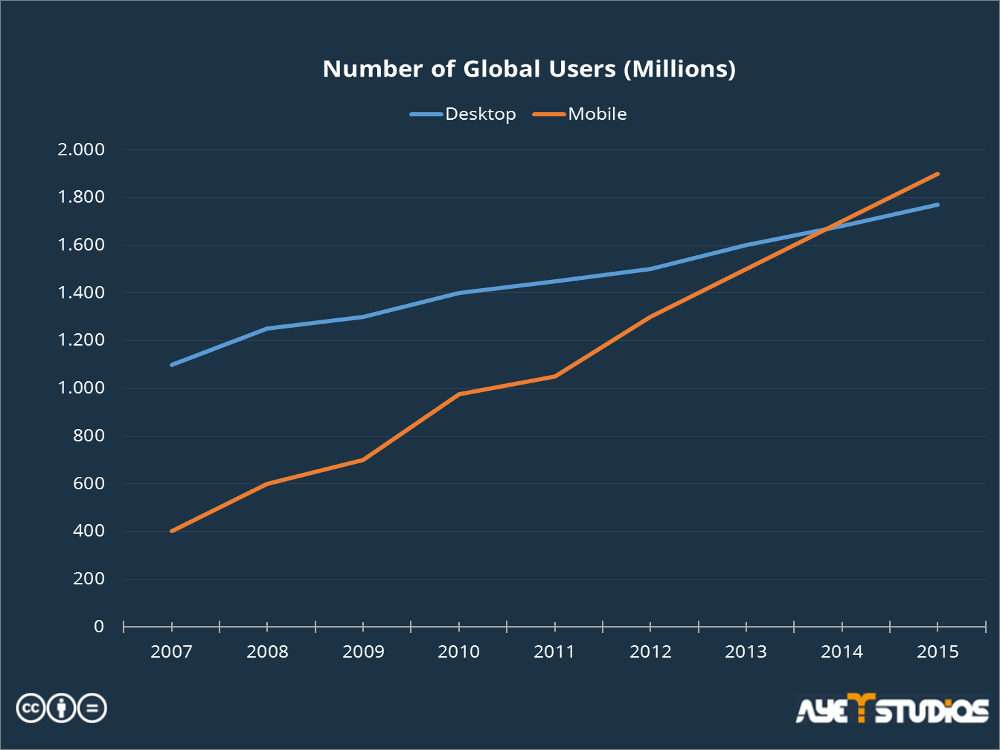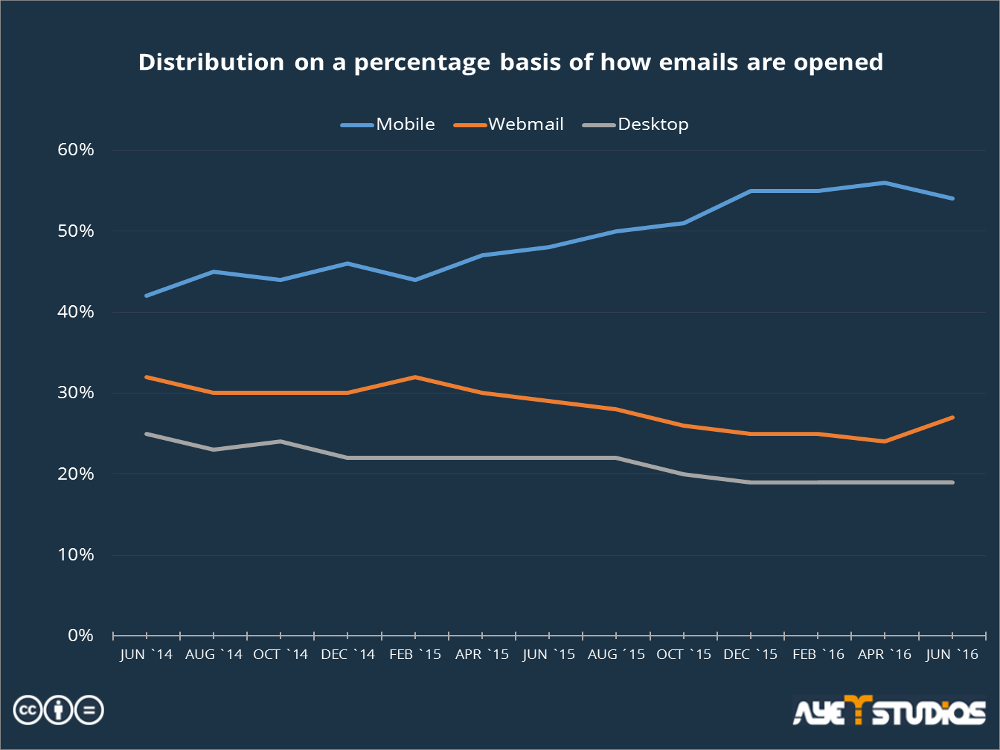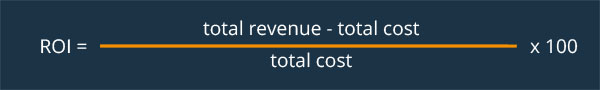Mobile Marketing – Leverage Your Marketing Campaign
We live in a mobile world! In our daily routine, we constantly use our mobile devices (smartphones and tablets). This trend gives marketers many new and exciting possibilities to advertise their products. Today, they can run a mobile marketing campaign in an attempt to capture the great potential of the mobile world.
The number of mobile users exceeded the number of desktop users in 2014 © ayeT-Studios
Mobile devices are not only used to play games, watch videos or chat with friends but mobile commerce is growing more and more every year. So, users get used to spending money on their mobile device.
Mobile Retail Commerce is growing rapidly © ayeT-Studios
In the following article, we want to give you an idea of which mobile marketing options you have, and how to use them to leverage the success of your product.
What is Mobile Marketing
The meaning of mobile marketing is already contained in its name: It is a non-static, non-local way to promote your product. It is a broader term for a digital marketing strategy aimed at reaching a target audience on their smartphones, tablets, and/or other mobile devices, via websites, email, SMS, social media and apps. In short: It aims to reach potential customers on their personal mobile devices.
What Does Mobile Marketing Aim to Do?
When reaching out to the personal device of a customer, you should have in mind where your advertisement will redirect your user to. Basically, you have two options for redirecting your users when they interact with your mobile ad: A website – if you are advertising goods and services or running your business with the help of a mobile website; or a page of a corresponding app store – if you are advertising an app. Some marketers, like Amazon, operate a mobile website and an app in order to sell goods to customers. They are likely to set up campaigns to trigger traffic for their mobile website as well as campaigns to trigger user acquisition for their app. Keep in mind that those two campaign types are much different in nature regarding set up, target, user flow and tracking.
In order to allow the customers the most appealing experience, not only the used advertising assets should comply with the conditions of mobile devices, also the website or app store page should be optimized.
Mobile Friendly Website
Mobile friendliness means various things:
The content on your website should not be too big. This way, the page can load quickly and the user does not have to wait. Obviously, the page should not contain any mobile specific errors, like links to other pages, which are not mobile friendly or faulty HTML-code. You should also make sure that your page can be viewed horizontally and vertically. Furthermore, avoid arranging your website in a way that users need to scroll horizontally.
To check whether or not your site is mobile-friendly, you can use a tool provided by Google and see in what way your website can be optimized.
Another crucial factor why you should consider to make your website mobile-friendly is the importance of the user experience. For the best user experience, engaging with your website should be flawless. If there are issues, the chance that the user will engage with your product or buy it, decreases significantly.
Since Google made mobile-friendliness a factor for the ranking of a website, you really should make the effort to get a good position in the search results.
Appealing App Store Page
App store pages itself are made to fit on any screen of a mobile device. Nonetheless, there are various options to make the store page special and let visitors download your app.
Name of the App
The name of the app is one of the first things a user recognizes when he or she is coming to your app store page. It should be catchy and unique and furthermore include one main keyword. The name should also indicate the purpose of the app and represent its main message.
Icon
The icon is also one of the first things a user will see, so you should create an extraordinary and distinct one thats every user can understand and recognize easily. It should invite the user to visit your page in the app store and finally download your app.
Description
If you managed to get users to your app store page, you can now show them what your app is capable of in detail. The description should be well-structured and show clearly what the app is about. Try to keep it simple and inviting and list the main features and functionalities of your app.
Feature Graphics, Screenshots and Videos
A picture is worth a thousand words! At least if you add screenshots that make it easier for users to understand what your app is about. Great screenshots emphasize the app’s sales arguments and its unique selling point.
Which Channels Can Be Used to Do Mobile Marketing
At this point, you know what to look out for when designing your your mobile website or app store page. Now, we want to show you different channels you can use to advertise your product with the help of mobile devices. Additionally, we will explain what you have to keep in mind when creating a mobile marketing campaign.
E-Mail Marketing
Email campaigns are one the most effective ways to use mobile marketing. About 54% of all emails are opened and read on mobile devices. And 69% of these are instantly being deleted if they are not optimized for mobile devices.
On this chart, you see how the opening rate of mails on mobile devices exceeds the opening rate on desktop pcs © lizmus.com / ayeT-Studios.com
If you plan to use an email campaign, there are certain things to keep in mind:
- The “from“ field should be optimized to have a maximum of 23 characters displayed correctly. The subject line should consist of a maximum of 38 characters.
- If you want to include a CTA (call-to-action), position it early in the message and make buttons at least 44×44 pixels wide, so that they are easy to “tap”.
- Try to integrate coupons or benefit programs. Users in the digital era are very likely to use them or refer them to their friends.
The user is very likely to leave a page if it doesn’t fit on his screen, or takes too long to load. Therefore your CTA should always lead to a landing page, which is also optimized for mobile devices. Make sure to include metrics to measure the success of your campaign. Keep the design simple and include clear image buttons – the fewer fields you have, the better! Always keep the images re-sizeable for different devices. The page should also look well horizontally and vertically. Email marketing works great to get users to your mobile website and to your app store page.
SMS Marketing
Using SMS in your marketing campaign is a good idea because you reach the customer on his/her device directly. There are some facts that make SMS marketing interesting:
- The open rate of 98% is significantly higher than email (22%).
- Close to 50% of users in the U.S. make a direct purchase after engaging with an SMS-branded text.
- It is conjectured that SMS are up to 8x more effective at engaging customers than other types of media.
When thinking about the benefit of reaching out to a personal device of a customer, you should also choose a specific style of words:
- It’s better not to use slang and abbreviations.
- Be very clear who is sending the message.
- Keep the text under 160 characters to only send one message.
- Offer the recipient something that has a real value.
- Insert a clear call-to-action.
Like Email-Marketing, SMS-Marketing works very well in getting customers to your mobile website or app store page on mobile devices.
App Based Marketing
Mobile devices are mostly used with applications. Many of these apps are free but still have to generate revenue for the developer. So, many developers decided to monetize their app with the help of showing advertisements while the user interacts with it. In the next paragraph, we will describe which in-app advertising methods are available on the market.
Banner
Banners are the founding stone of mobile advertising and improved a lot in the past years. They are displayed at some part of the screen, with a standard size of 350×50 pixel. In contrast to the beginning when users thought of banners as disruptive, nowadays, they can be implemented much more effectively in the context. The prototype of web banners was developed really early on. Today, banners don’t have to be static, they can be animated, have a sound-layer or even get the information of a live-stream!
Interstitial
You could also call an interstitial a full-screen banner because it is displayed on the whole screen. By this, more information can be provided and users receive an immediate impression of the product.
Video
In the last years, mobile videos have had a real boost. According to eMarketer, the numbers of mobile video ad budget spend in 2014 doubled in comparison to 2013 – from $720 Million to $1.5 Billion. This progress shows the huge potential mobile videos have as app promotion service. Due to the duration of the video, more context can be shown to your audience.
Rewarded Video
An option for using mobile video ads in an incentivized way are so-called rewarded videos, where users receive a reward for watching the whole video.
Native
This is the modern type of banner, where ad components are displayed. When choosing the right place and structure of the ad, it can be very effective: Users won’t be disrupted when being online and will see the ad as part of the app.
Rich Media
Rich media is a digital advertising term for an ad that includes advanced features like video, audio, or other elements that encourage viewers to interact and engage with the content. While text ads sell with words and display ads sell with pictures, rich media ads offer more ways to involve an audience with an ad. The ad can expand, float, etc. You can access aggregated metrics on your audience’s behavior, including number of expansions, multiple exits, and video completions to get granular data on the success of your campaign.
Offerwall
This ad format describes a page in an app where different offers are shown to the users. They can choose and complete an offer and receive a reward in exchange. Offer types may vary, from downloading and using a mobile app to watching a short advertisement about a certain product to completing a quick survey. It is always a good idea to scale the size of the reward according to the amount of work a user has to do to fulfill the task.
Push-Notifications
These are alerts and messages delivered by apps to the user. The messages appear on the home screen of a user device even if he/she didn’t open or isn’t engaged with a specific app. The user needs to have downloaded an app and agreed to allow push notifications, which 70% of the users do.
Some examples of push notifications:
- Personalized messages based on the user’s profile
- Reminders
- Promotional messages
- CTA for a specific goal or event
QR-Codes
QR codes allow customers to scan a 2D image with their phone, which leads them to a webpage without entering a URL. This kind of marketing is a good mixture of classical offline and mobile marketing, because you can lead users from i.e. billboard or print magazines to your mobile appearence.
Most of the previous ad formats can also be used on mobile websites itself to advertise your product or app. We will show you which formats fit for which products in a table below.
The Costs of Mobile Marketing and How to Calculate the Budget
To calculate the costs of your marketing efforts, you have to determine the most important KPIs (key performance indicators) for your business. You should just ask yourself what you’re aiming to achieve with your mobile marketing campaign.
This can be, for example:
- Do you want to increase mobile traffic of your mobile website?
- Do you want to increase the conversions of email messages?
- Does your brand need to improve its general awareness?
- Do you want to increase the sales on mobile devices?
Below, you will find some of the most established indicators on how to calculate your budget.
Return on Investment
Return on investment signifies the amount of additional profit you make with your mobile marketing campaign. So, look at this at the end of your mobile marketing efforts since it summarizes how much money you’re making through advertising.
You can use this formula to calculate the revenue you generate by advertising either a product, service or an app.
Conversion Rate
This KPI is very important because converting a visitor into a customer is the ultimate goal of any marketing campaign – and with this formula you can calculate it very easily. However, a completed purchase is not always the only conversion you want to achieve. A newsletter subscription, the setup of an account or even a (potential) customer clicking on your ad, can also be a conversion you want to trigger.
Cost Per Install
This KPI is used to calculate when you’re advertising an app. The Cost per Install, or CPI, measures your expected app marketing costs for ads that trigger an installation of your app. CPI varies a lot according to the ad formats you use. If you are using non-incent banner ads, you will most likely pay much more for each install than when buying downloads via an incentivized offerwall. If you use an incentivized offerwall, you can calculate exactly how many installs you get for a given amount of money. Nevertheless, buying an install doesn’t necessarily mean you are also buying a loyal user that spends money for your product. Therefore, other KPIs were established to measure user engagement more precisely.
If you want to get to know more about app marketing specialized KPI’s, read this article!
What to Think of When Creating a Mobile Marketing Strategy
When thinking of developing a mobile marketing strategy, you should keep in mind what kind of targeting options mobile devices offer you.
Here are 4 Steps you can follow:
Step 1 – Define Your Targeted Group of Users
Thinking of what your audience is should always be the first step when creating a mobile marketing campaign. Make a particular point to detail your target audience’s mobile habits. Are they going to complete a purchase on a smartphone? Is the main percentage of their web usage happening on mobile devices?
Some interesting points:
- 56% of B2B buyers use mobile devices often to get to the vendors content.
- 95% of grown-ups use their mobile device primarily to access content or information.
- 65% of all emails are first opened on a mobile device.
- 48% of all users begin their internet session on a search engine
It is always good to measure how users approach your website. You can monitor that with Google Analytics.
Step 2 – Set Goals
Before you can work on running a successful mobile marketing campaign, you have to be sure of what “successful” means for your efforts. Here are some examples of questions you can ask yourself to determine worthy goals:
- Are you already doing something for the mobile market? This defines your starting point.
- If you are already advertising on mobile devices, how are your campaigns performing?
- How will a mobile marketing campaign fit in your overall marketing strategy? You should have a reason when you want go to mobile.
- What group of users are you targeting?
- How can mobile media channels get connected with your already existing channels?
Step 3 – Choose your KPI’s
Just like all other marketing efforts, mobile marketing campaigns also need to get optimized and tested. Think about what realistic and measurable KPIs are to define the success of your campaign. You can measure the Costs Per Install, Return on Investment, Conversion Rate and many more. In order to choose the right KPI you should ask yourself:
- Do I want to increase the Conversion Rate?
- Do I want to increase the traffic or the sales directly?
- Does our brand need to improve the general awareness?
Step 4 – Monitor the Mobile Metrics
It is important to get as much information as possible on how the customer/user engages with your product. You can get help of various tools:
Metrics of Your Mobile Website
Google Analytics can help you measure mobile usage of your website:
- The data about conversions can indicate whether or not the landing page should be optimized for mobile devices.
- With Google’s given data, you can see how well your audience engages with the content.
When adding the Device Category field to the Site Content dashboard, you can quantify the traffic to each individual page on your site. You can also get information on which mobile page is most viewed, which device is most used and see how much web traffic you have compared to desktop PCs.
Metrics of Your App
If you published your app in the Google Play Store, you have great possibilities to get insights on how which user gets in touch with your app. You can get useful data with the help of Google Analytics or pull it from the developer console itself.
- What is the conversion rate for play store page visit to app install for your app?
- How many visitors do you get from AdWords-campaigns and how do they convert?
- You can set every mobile marketing ad with a specific UTM-Tag and the Developer Console will show you in detail how many users visit which ad and convert into app users.
- How many visitors come from Google Search?
- How many visitors come from third-party referrers?
If you published your app in the App Store for iOS devices, you can implement code into your application, which gives you the possibility to get data on how (potential) users approach your app with the help of Google Analytics. Click here if you want to learn how to do this!
To Put it in a Nutshell
At the end of this article, we want to give you an overview on the mobile marketing ad formats available and which product they are most suitable for.
| Mobile Website | App | |
|---|---|---|
| Email-Marketing |
✔ |
✔ |
| SMS-Marketing |
✔ |
✔ |
| Banner |
✔ |
✔ |
| Videos |
✔ |
✔ |
| Rewarded Videos |
✔ |
✔ |
| Interstitials |
✔ |
✔ |
| Native Marketing |
✔ |
✔ |
| Rich Media Advertising |
✔ |
✔ |
| Push Notifications |
✔ |
✔ |
| QR-Codes |
✔ |
✔ |
This table shows which mobile marketing format fits which product.
As you see, most of all mobile marketing ad formats can be used to promote products, services and apps.