After developing and launching your mobile app, the next step on your checklist is to advertise it! To catch your potential user’s attention, this is extremely important. In this article, we want to explain how to advertise an app and introduce some tools that simplify the management process.
Popular Strategies to Advertise an App
In the following, we want to introduce you to the most popular and common strategies for advertising an app. They include free as well as paid tactics and you can decide which one best fits your app and budget.

ASO
App store optimization, also known as ASO, is the cornerstone of advertising an app. With ASO, you can optimize your app and perfect its app store features, relating to both appearance and findability.
By implementing suitable keywords in the title and description of your app, you can increase ranking position in the app stores and ensure that users find it easily.
Furthermore, by designing a unique and memorable icon together with screenshots and maybe even a video, which explains the benefits of your app, you can convince the user to download your app. Learn more about this topic here.
Word of Mouth
Since most people make a buying decision based on recommendations and suggestions of people they know, word of mouth publicity is very important for an app. Make sure, your users are content with your app and encourage them to review or recommend it to others.
You can even give them the opportunity to share it directly with their friends – which leads us to our next point.
Social Media
Social Media is a great tool to connect all users of an app – and alert others who haven’t discovered it yet. On one hand, you can include options for users to interact within the app or communicate with them on Facebook. On the other hand, you can suggest to them to invite their friends and share the experience together – potentially with a reward in return.
Now that you learned about how you can use social media for free, let’s look at a few paid options.
Facebook Ads
Facebook is probably the best choice for advertising an app through social media since it has the widest reach. In 2016 alone, it had 1.71 billion monthly active users – with 56% of them logging in more than once per day. Another advantage is the possibility of addressing users on a personal level since you can aim the ad at a specific target group and their interests.
Twitter Ads
Besides Facebook, Twitter is also a great tool to reach new users. Though the ad placement works similar to Facebook, Twitter has a big advantage: here you can communicate easily with the users who react to your ad.
Influencer Marketing
With so-called influencers, like YouTubers and Instagrammers, you can reach a unique group of users, who follow and trust their idol. You can let them advertise your app to their followers by posting videos or pictures featuring your product. Additionally, you can choose influencers with a significant reach and ask them to review your app.

Search Ads
Both the Google Play Store and the Apple App Store offer their own ways for you to advertise an app.
Under Android, you can make use of sponsored Search Results, which are search ads on Google Play. They enable developers to heighten the users’ awareness for their apps resulting in more frequent and easier discovery by users.
With Search Ads in the App Store, developers can place their app above other search results. Keep in mind though, they’re only available in the U.S., UK, Australia and New Zealand. You can create a Search Ad Campaign with Apple’s self-service dashboard and there is no minimum spend or additional costs, unless the user taps the ad. Apple has set a bidding system for this feature, which makes it possible to set a price according to your current budget. You can check out Apple’s website for more detailed information.
Traditional Advertising / In-Store
Of course, you can use traditional methods to advertise your app as well! For instance, your ads can be broadcasted on TV or the radio – which will grant you great reach albeit require a much higher budget.
If you run a store, for example a clothing store, and create a mobile app for that purpose, you can advertise your app locally. This way, customers who visit your shop take notice of your app and may use it to purchase something later on in the convenience of their home.
Helpful Tools for Advertising an App
Now that you received a first impression how to advertise an app, learn how to organize and monitor your campaign with the following tools.
Advertising Campaign Management
The term advertising campaign management combines all steps from planning a strategy to finding the right user segment for the product and addressing them appropriately. More specifically, you approach the general public through advertising in the media, while reaching out to existing users personally, e.g. via e-mails. The last step is to evaluate the results of the campaign.
With different software and programs, like advertising dashboards, advertisers can access their campaigns’ reporting and measure their performance across different metrics and assets. This data helps advertisers to identify optimization opportunities and subsequently to adjust the campaign.
Ad Targeting
Ad targeting, also known as targeted advertising, is a method of tailoring adverts to a specific target group or user segment. Therefore, you analyse the past behavior, demographics and psychographics of your users and create ads according to this data. By doing so, you can address your users and appeal directly to their interests.
This method assists you in finding the right users, who will respond positively to your app and reduce the chance of annoying uninterested users. This also prevents you from investing in ineffective advertising campaigns.
Advertising Dashboard
Advertising dashboards are a helpful tool to measure and supervise the key metrics of an advertising campaign. This indicates where you have to make improvements early on in your campaign. For example, when you detect a poor click-through-rate for some ads, you know that you have to optimize them.
And remember: the sooner you can identify and solve problems with any part of your advertising campaign the better your results in the end. Therefore, constant monitoring of your campaigns is a big part of the success of your app!


What is Pay Per Install?
/in Mobile Campaign Types/by Alina DettmerThere are many possible pricing models you can choose to pay for mobile advertising campaigns. In this article, we will explain a very common pricing model: pay per install, also known as CPI.
The pay per install model is a common pricing model for mobile marketing and advertising campaigns. It is also well-known under the term cost per install and the abbreviation CPI.
Cost-per-install is one of the many metrics, by which people measure their advertising budget. The advertiser only pays the ad network once the app is installed instead of just the advert being viewed (known as the CPM, or cost-per-mille, model). The difficulty is that ad networks have to address the right audience and place the ad in environments where conversion rates are high.
Generally, CPI campaigns belong to the world of mobile marketing as they are unique for mobile apps. In detail, app developers or specifically advertisers can place ads across various types of media to popularize their app. The goal is to convince consumers of installing the application they are advertising. At this, the advertiser only has to pay a set rate when a user actually installs the app.
How can I Calculate the Costs for a Campaign?
The general formula for calculating your pay per install is quite easy to apply. You divide your overall ad spend by the number of times your app was installed because of that campaign.
Since an install of the app is more valuable than a simple impression, the costs are consequently higher. Sometimes about $3, although that depends on the platform (iOS/Android), the kind of app and the type of advert (e.g. interstitials, banners etc.).
Which CPI Campaign Types are Available?
Install campaigns can be realised through the bid type CPI and we generally distinguish between incent and non-incent campaigns.
Incent Install Campaigns
With the incent version, users get a reward for the download of an app and the advertiser only pays for the completed install.
Incent install campaigns are preferably realised through offerwalls. An offerwall is a mobile ad format which displays different apps and offers users a reward in return for downloading the app.
Non-Incent Install Campaigns
Here, you create a banner ad, for example from the creatives of the app, and place it within other apps for users to see. At that, the user won’t get a reward for installing the app – they rather decide to try it out of curiosity.
Although this campaign type leads to less installs, they are of high-quality since the user interacts more frequently with the app. However, non-incent campaigns are often more expensive than incent campaigns and you have to plan a bigger budget.
CPI Campaigns at ayeT-Studios
Besides these standard CPI campaigns, we also offer special campaign types for our customers.
High Retention Install Campaigns
When you buy app downloads the user has to keep your app for at least three days before getting a reward. Thereby, your retention rate and consequently your Apple App Store or Google Play Store ranking improves significantly.
Managed Install Campaigns
With our managed campaigns, you get country targeted installs with high volumes within three days. This service includes our media buying experts, who tend to every aspect of your campaign and leverage various traffic sources that match your individual requirements. Additionally, we will optimize your campaign constantly to improve your ad spending.
If you are looking for a burst campaign to place your app at the top of Google’s or Apple’s Store charts, this is the right campaign type for you.
Mobile Lead Generation
/in Mobile Campaign Types/by Pascal LudyniaAs the importance of mobile devices is growing and growing, the necessity for completely optimized landing pages and creatives is undeniable.
In the following, you will learn about what kind of campaign types you can use to generate leads and the details of taking care of the campaigns.
What is special about the creatives to generate mobile leads:
When thinking about generating mobile leads, you are trying to interact with the users on their personal devices. Here are some tipps on how the creatives should look and behave.
1. Everything on the page should be interactive
As users navigate on mobile devices with their fingers, the content on your page should be interactive. If you have graphical assets on your page, they should all lead the user to a specific destination. Even the background of a picture could lead to a landing page.
2. Do not hide content behind hover events or triggers
Make yourself clear: users do not have a mouse, which makes it different for them to navigate. Mobile device users do not have the option to “hover” over content and engage with it. Mobile users can merely “tap” (the equivalent to a mouse click). As a consequence, do not hide content behind any hovering creatives when designing them for mobile devices.
3. Reduce the amount of form fields for mobile devices
If you plan to generate newsletter subscriptions or to get on any other personal user data, keep in mind how the user fills in the mandatory fields. As it takes a bit longer to fill out forms on mobile devices, you should reduce them to a minimum. You could for example combine the “first name” and the “last name” field to a “full name” field, or leave some fields out like date of birth or company name.
4. Use alternate calls to action
You have to rethink the way your calls to action are set up. An obvious lead for a smartphone could be the initiation of a phone call. However, try to bring a variety of CTAs in your content, like a link to a social media platform. As the screen of mobile devices is smaller than the screen of desktop computers, users have to scroll much more to view it completely. So you have to show the CTA more frequently to generate the same amount of leads.
5. The order of content is more important on mobile devices
On the screen of mobile devices, content can only be viewed vertically. This means you really have to bring it in a very easy-to-understand order.
We suggest the following order:
Conclusion
There are so many things to have in mind when designing a creative for mobile devices. All the suggestions we gave you before are just the tip of the iceberg, and the mobile world is changing constantly with increasing speed. You have to be brave enough to test new ideas, adapt and evolve alongside your mobile customers.
Which campaign types and cost models can you choose from?
Since you now know how a creative for mobile lead generation should appear, we want to introduce to you the campaign and bid types an advertiser can choose from. In general, lead means to achieve three things: a subscription for a newsletter, an account creation and/or a purchases.
Subscription Campaign
Subscription campaigns on mobile devices can be rewarded or non-incentivized. The advertiser can choose from many different possibilities for approaching the user. This could be a banner, an interstitial, a piece of rich media content or many others. In most cases the bid type for subscription campaigns is CPL (Cost per Lead), so the advertiser only pays the publisher if a predefined lead is completed. This reduces the risks for the advertiser as he only pays when a marketing goal is completed, and raises the risks of the publisher because he might have to display the advertisement several times until a user is converted and he gets paid. This results in a higher price than campaigns using cost models like Cost Per Click (CPC) or Cost Per View. You can leverage the traffic of a CPL campaign when incentivizing it. This could be the set-up of an account, an extra life in game, or something else a (potential) customer could benefit from. You can expect to generate more leads when incentivizing the user, but other relevant KPIs like retention rate or Customer Lifetime Value won’t be as high as the KPIs of leads generated by non-incent leads.
Purchase Campaign
The ultimate goal for most companies is to generate purchases. Purchase campaigns and subscription campaigns are very much alike in their appearance. The bid type for this campaign is CPP/CPS (Cost Per Purchase/Cost Per Sale). The advertiser only pays the publisher, if a customer completes a purchase. This campaign type makes it very easy for the advertiser to calculate the revenue. It also tends to be quite expensive because the publisher/marketer has to target very precisely the right audience or display the ad often enough to generate purchases. To make this worth their while, advertisers have to invest a bit more, but they can also incentivize the campaign to drive even more awareness for a specific product or deliver on sales targets. A combination of a subscription campaign and a purchase campaign could be realized, if the advertiser gives a (future) customer a discount for a purchase if he/she subscribes to the newsletter.
With the help of ayeT-Studios, you can be sure to reach the right audience and get many newsletter subscriptions, account set-ups or even purchases. In our dashboard you can choose from incent and non-incent campaigns. Try it for free now!
Mobile Brand Marketing
/in Mobile Campaign Types/by Pascal LudyniaEvery company, which uses a brand marketing strategy, wants its product to be famous and well known. Statista predicts that more than 2,3 billion smartphone users will be on this planet in the year 2017. This fact makes the mobile sector an essential keystone of the most brand marketing campaigns. In this article, we want to give you a general overview of the assets and possibilities you have to leverage your brand recognition.
Display Advertising
The most common way to use mobile marketing as a tool to increase brand awareness is the so called non-incent advertisement. These types of ads have a long history and their roots reach back to classical non-digital marketing. We will now give you information about the most common non-incent advertising assets.
Banner
A banner ad is a rectangular graphic ad, either text or image based. It is placed on the side edges of a mobile interface and stays on screen while the user interacts with the app.
Ad servers deliver those banner ads to a certain application or website. If a banner ad is displayed, the user can click on it and is then taken to the App Store or a corresponding landing page.
Interstitial Ads
According to the IAB (Interactive Advertising Bureau), advertisers can place interstitial ads before, in between or after the primary content experience. In any case, there should be a natural break, for example when the user is navigating between content. On the contrary, ads that overlay or cover the content a user is looking at interrupt the user experience and aren’t considered interstitial but pop-up ads.
Video Ads
Since all forms of moving images or active content are really popular these days, video ads are a great format choice for mobile ads. They embody an opportunity to effectively reach a high percentage of mobile users.
The IAB generally distinguishes between three different forms of video advertisements:
Native Ads
A native advertisement matches its environment in an application or on a website visually and behaves consistently with the native user experience. Like this, the advertisement should feel just like natural content to the user and it should avoid distracting the content experience.
Well-known examples for platforms, which use this type of advertising are social networks like Facebook, Twitter, Instagram and Tumblr.
Furthermore, they can appear in many different ways:
The main goal of native ads is to address the target audience to an enjoyable extent without being obtrusive.
Rich Media Ads
The idea of rich media ads is to encourage users to interact and engage more with the ad by combining different features like video and audio. Additionally, users can activate certain effects where an ad expands, floats etc.
Social Media
Social Media is very suitable to increase the popularity and the awareness of a brand. A good brand promotion strategy is a good start – but another part of the effort can be shouldered by influencers and marketers who make sure the audience gets to know your brand.
Social media brand promotion combines the basics of marketing with the far reaching access offered by social media.
Advertisers have to decide which platform would reach out to their target audience in the most effective way.
With Linkedin and Tumblr as exceptions, most other social media platforms are used with smartphones and tablets.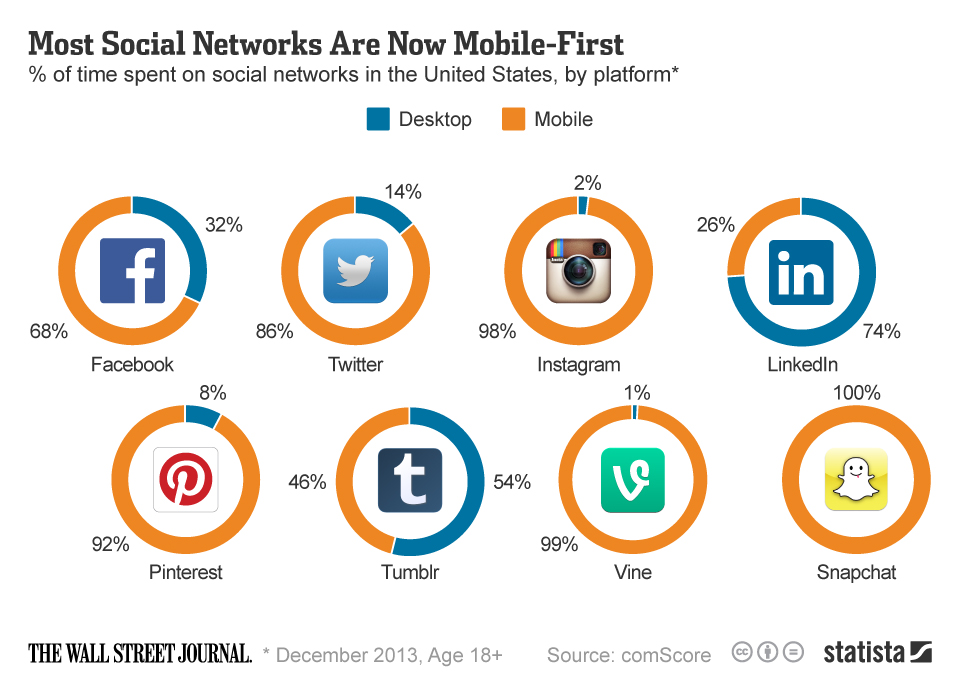
How do people use social media platforms © Statista
We will now give a comprehensive overview of the biggest platforms and how to increase your brand’s awareness.
Facebook
Facebook is by far the largest and farthest-reaching social media platform.
There are 2 main promotion strategies:
Twitter
Twitter has a penchant for allowing products and content to go viral almost overnight.
For promoters this platform opens a large range of possibilities. Twitter not only offers a wider audience which is simpler to access, but also offers the added benefit of interpersonal communication with the consumers.
Many consumers use Twitter to directly address large franchises and companies with their queries and complaints, and often get quick, individual replies. This makes the Twitter audience one that could allow most efficacy when running social media brand promotion.
Instagram
Instagram is the largest visually-oriented social media network. Of the 500 million monthly active users, many have made successful careers out of posting pictures and featuring products as a form of paid promotion.
For the promotion of a brand on Instagram, some advertisers may hire users with significant followers and reach, and have them get the message across. Instagram has proven to be remarkably effective and popular for social media brand promotion.
Own App
Another step is creating your own app for mobile devices to advertise your brand. This is most suitable for brands and companies, which are also working the field of ecommerce. In the last years, the revenue from mobile sales has risen by over 600%.
The Growth of Mobile Commerce © ayeT-Studios
With existing ecommerce companies (i.e. Amazon or eBay), the chance a user will look for another shop to make a purchase is much smaller. Also, the owner of the app can use push notifications to inform his/her users about new products, sales or other special events.
ayeT-Studios offers an all-in-one service for brands. We use the most advanced techniques and present advertisers a very efficient self-service platform, which can leverage their brand’s awareness.
Which Factors Affect the App Store Rankings?
/in App Store Optimization/by Alina DettmerWhether you choose to develop an app for Android or for iOS – to stand out you have to reach a good position in the store charts.
In this article, we will analyze in detail, which factors affect the app store rankings in Apple’s App Store and the Google Play Store – and how.
The App Store Ranking Factors
Naturally, neither Google Play nor the Apple App Store disclose their ranking algorithms publicly. Thus, we can not be absolutely sure about which criteria actually influence the ranking of your app.
Nevertheless, we composed a list of factors many people believe to have an effect on the app store rankings.
Downloads
The number of downloads is a key factor for your app’s ranking in both app stores. The more users download and install your app, the better your position in the app store ranking.
If you have a good marketing strategy and promote your app effectively, you can even increase your downloads. Learn here, how you can help your app to a ranking boost.
Revenue
Your app’s revenue has no influence on your ranking, at least in Google’s Play Store. The reason for that is the unwillingness of most Android users to pay for apps. Therefore, free apps account for the majority of app downloads in the Play Store.
The situation in Apple’s App Store is the exact opposite: here, the users pay significantly more often for their preferred apps. Hence, the amount of revenue will most likely affect the app’s ranking – at least within the Top Charts “Paid Apps”.
App Usage
Observe closely how your users are interacting with your app! At that, App Starts – how often your users open the app – are especially important. This is a critical factor since not only the amount of downloads affects your ranking but how often users actually use your app. Additionally, this data is helpful for measuring app engagement and retention.
Ratings and Reviews
Your app’s ratings and reviews are important for multiple reasons. On one side, they influence decisions of downloading the app or not. The majority of users is more inclined to download an app that has many positive ratings and convincing reviews.
On the other side, this study shows a connection between positive reviews and changes of the app store rankings. The gist is that the better the ratings of the app, the lower the likelihood of a worse ranking.
Keyword Relevance
At this point, we face a very important part of App Store Optimization: selecting the right keywords for your app. It is important that your keywords represent the features and the benefit of your app while being relevant for search queries. This is necessary for users to be able to find your app later in the app store. This aspect is a ranking factor for both the App Store and Play Store.
However, watch out for keywords that are overly popular. Oftentimes, the competition for these keywords can be way too high and you seldom have the chance of reaching a good app store ranking.
Read this article to find out how you can still find the perfect keywords for your app.
Updates
Many people assume that an update temporarily improves the app ranking in the App Store, unlike in the Play Store. However, every update has to pass through its own review and approval process. Similar to the initial launch of the app, Apple could reject it at this point as well. One little hint: you only have the possibility to change your app store keywords and other metadata in combination with an update.
So: plan every update and make sure that it works smoothly and offers an improved experience for your users. Then, an update is a good opportunity to receive new and positive ratings and reviews.
Retention and Number of Uninstalls
While the number of downloads has a positive effect on the app ranking, the uninstalls seem to have a negative impact in the Play Store. For instance, the chance for a feature in the category “Top New Free Apps” decreases. Interesting to know: such a feature is only possible within the first thirty days after the app launch.
Thus, it is necessary to publish a bugless app that users want to interact with straightaway. For that, you need a precise pre-launch strategy, that increases engagement and decreases the amount of uninstalls.
Country
In both app stores, the ranking position depends on the country. On one hand, there are country-specific rankings, and on the other there are global rankings.
In terms of country-specific rankings, the decisive factor is localisation. This includes important changes for different versions like translating text to the respective language or adopting regional formats for time and date. Also, a very important step is the cultural adaption of the app. Regarding the use of symbols and colors, different cultures could have different meanings for them as well. Furthermore, you have to change the characters and, for some countries, the reading direction. As an app developer, you can’t forget these steps to ensure that you address users with different origins correctly.
Social Proof
This factor rather applies to the Google Play Store since Apple doesn’t consider any social media at this point. Google takes all activities relating to your app into account that happen within the Google+ network or other social networks like Facebook and Twitter. They most likely affect your app store ranking positively since they underline your app’s relevance and quality.
Backlinks
Like social proof, backlinks are only a factor in the Play Store. Similar to SEO, backlinks probably have a positive effect on your Play Store Ranking. However, that depends on the quality, amount and relevance of the backlinks that lead to your Play Store page. The better these three criteria, the more this factor affects your app ranking for the better.
But be careful: Even though relevant backlinks can benefit your app, irrelevant links could do more harm than good. Therefore, you have to establish a process to monitor and retrace all backlinks to your Play Store page.
Overview of the App Store Ranking Factors
Finally, we want to give you an overview of the important app store ranking factors and which store considers them.
Differences in factors, which influence your rank in the app stores © ayeT-Studios
With the help of this table, you can figure out which factors you have to optimize in order to reach a good ranking in your chosen app store.
What is Location Based Marketing?
/in Mobile Advertising/by Pascal LudyniaLocation-based marketing (or location-based advertising) is one of the new and trending topics in the mobile advertising world. Advertisers use the possibility to track users locally and provide location-based advertisements on their mobile devices.
Types of Location Based Marketing
In general, there are two concepts in location-based marketing: push and pull. You can categorize the push approach into two categories: Firstly, the not requested service is more frequently used. This means the user will get án advertisement based on his/her location until he/she decides not to get them anymore.
Secondly, the user can allow certain advertisers which or how many advertisment he/she receives.
The other case is the pull approach in which users are looking for a specific information, like a restaurant close to them. Advertisers who have a location based advertising strategy, can then provide the users with coupons or specific ads to get them to their store.
Location-based advertising is closely related to mobile advertising, which is divided into four types:
How Does Location Based Marketing Work?
Should advertisers want to use push-based LBA, they have to collect data of their potential users, like mobile phone number, email address, first name or other relevant informations.
When having all the necessary data together, the advertiser sends a message asking the user to confirm a subscription for a location based advertising service. If he/she agrees, the company can now provide them with rewards and geographically based offers.
Location based marketing according to the pull model gets in touch when the user is looking for location based information. Companies specialized their service and implemented i.e listings of yellow page companies. Thus, the user sees advertising on his portable device in response to his/her queries.
With the help of ayeT-Studios, you can also target your app marketing campaign to specific countries. Just select from our drop down menu!
What is the Benefit of Location Based Marketing
The most obvious benefit of location based marketing is the accuracy with which users are targeted. For example, if a user buys a specific book in a bookstore and accepts to be in the LBA program, the store can easily retarget the user when he/she is close to the store and present similar books or another book from the same series. The user is much more likely to visit the store again.
The second benefit of location based advertising is the fact that it makes the advertisement personal; it responds to the actual location of a customer and thus has a smaller chance to be recognized as spam.
A third benefit is the humongous amount of location based data collected. Advertisers can use services of data companies to enrich their marketing companies and scale their campaigns to reach out to many more potential customers.
Examples of Location Based Marketing Techniques
In the last part of this blogpost, we want to go a bit deeper and describe some of the possible location based marketing techniques:
Geo-Aware Targeting
Geo-Aware Targeting can be described as the origin of location based advertising, since it first appeared in the year 2010. With the help of geo-targeted data (given by the mobile provider) advertisers can display advertisements in real time on the screen of users who are close to a certain location. This advertising method is very effective to lead customers into a store.
Hyper-Contextual Targeting
Hyper-contextual Targeting is the next level of Geo-Aware Targeting because it combines and interprets different sets of data to a contextual result. This method is used to generate a meaningful advertisement for the user and tries to get direct purchases for the advertiser.
An example of hyper-contextual targeting could be a banner campaign in a suburb area, in which crime rates have been rising. A provider of security systems could target people living in this area and even get his/her banner delivered in the evening and night where the need for safe spaces is more imminent.
Place-Based Targeting
This location based advertising method refers to targeting a specific area in a specific time frame. The best and easiest example would be a big sports match at a stadium. Advertisers with a sports-related background could easily profit if they display advertisements to visitors of the match during this particularly time frame.
Geo-Fencing
This implies setting up a virtual “fence” around a targeted location using longitude and latidude information. This method is trying to get foot traffic i.e. to your store. If you own a shop in a mall you want the visitors to recognize your place. By setting the virtual fence around the borders of the mall, you can offer visitors coupons and special prices. When you own a restaurant you can also run your campaign around lunch or dinner time.
Geo-Conquesting
The fourth LBA method is special because it does not necessarily aim at potential users when they are close to your store, but it targets customers who are close to your competitors businesses. This method is often used by companies of the financial sector, telecommunications or restaurants.
ayet-Studios offers advertisers the option to target specific countries for their app marketing campaigns. It is very fast, easy-to-use and effective. Try it yourself!
How to Boost the Rank of Your App
/in App Store Optimization/by Pascal LudyniaIf you already have an app in the app stores, you should always look for new users. The most effective way to acquire new users constantly is a good position in the app stores.
There are some possibilities to boost your rankings in the app store. Some of them are for free and for some of them you have to pay. In this article, we will show you the best practises to choose from.
How Does Your App Rank in the Stores Right NOW?
At first, you have take a look at how your app is currently ranking in the app stores. The most important thing to know is how good your selected keywords rank in the charts. (If you want to read a more detailed guide on how to find the most fitting keywords read here) Google and Apple both do not provide details of where which keywords ranks in the charts. So you have to get that information from an external provider. We can recommend to use the service of AppAnnie or Sensor-Tower. A basic version of their service is available for free so you can try whether it works for you or not without spending any money.
Free possibilities to boost the ranking of your app
Free, in most cases, means free of charge, but not free of investment. The money you save has to be spent equivalently in time you have to put into work.
What you surely already know is the importance of app store optimization. (If you read here, you will find a very detailed guide on how to do app store optimization the right way)
You can make the biggest impact on organic installs and rankings when updating the store page of the app. If you found out for which keywords your app is ranking, you have to decide whether these keywords fir your marketing strategy. Maybe you found some keywords in the ranking, which you didn’t even know about!
When updating the description, short description, screenshots and promo videos, the ranking algorithm is very likely to improve the rankings of your app to see whether the new features appeal to the user. You can also implement a feedback function in your app. The ranking algorithms of both app stores are rewarding highly rated apps with excellent visibilities in their stores.
Paid possibilities to boost the ranking of your app
The possibilities to boost your app in the app stores with the help of money are borderless. It is simple but true: the more users your app has, the higher your app’s app store rank will be. So when you spend money on advertising your app, in most cases your rankings will also improve.
There are two options on how you can acquire new users: You can reward them to use your app or you choose the non-incent way.
Rewarded installs have many faces. A very famous way to use rewarded installs is to use this advertising method in another app. Many games use lives or tires in their game cycle. So, the publishers of these apps let their users watch short videos, banners or even visit an app store page in exchange for the possibility to continue the gameplay. The other way to reward the users is to directly pay them to install and/or use the app of another developer. Mostly, this is organized by an offerwall where the users can see what they get to earn what kind of reward.
ayeT-Studios offers an all in one service where you can combine the advantages of rewarded and non-incent advertising to bring users to your app and therefore boost the rankings of your app.
All in all, we would suggest to combine all the methods we mentioned in this post to have the biggest impact. So, you should culminate all of your marketing efforts. Update your app store page, implement a review-CTA, buy banner and video ads and also reward other users to get impressions and leads. This way you can sky rocket your user flow and the rankings in the app stores.
The Most Common Mobile Ad Formats for Mobile Advertising
/in Mobile Advertising/by Alina DettmerWhether you’re interested in in-app advertising or want to advertise on a mobile website: you need the right advertising format! In this article, the mobile ad formats available for mobile advertising campaigns and guidelines for their creation are shown and discussed.
Incent Mobile Ad Formats
First, we want to explain a few formats you can use for incentivized advertising campaigns. Incentivized campaigns are supposed to encourage the users to interact with the displayed ad by offering a reward in return.
Offerwall
An offerwall is a display of advertisements that features other apps and oftentimes can be found within apps. These ads are mainly part of incentivized install or engagement campaigns. With install campaigns, the user gets a reward when he/she downloads the app and completes its installation. When choosing engagement campaigns, the user has to accomplish a specific action inside the app before he/she gets a reward. Possible actions can be the completion of a specific level or the process of setting up a new account for an app.
Rewarded Video
A rewarded video is a modified video ad designed for an in-app environment, offering users rewards such as coins, credits or an extra life or playtime in return for viewing the clip. However, the download itself is not incentivized and users choose to install the app themselves. Therefore, rewarded videos represent a mixture of incentive and non-incentive advertising.
Rewarded Video has quickly become one of the fastest growing ad units in digital marketing because they:
Additionally, rewarded video ads create a win-win situation for developers and users, since they balance monetization and user experience. On one hand, users only have to watch if they want to get a reward; hence it doesn’t distract or disrupt the user experience. On the other hand, app developers still have the possibility to monetize their app with advertisements.
Non-Incent Mobile Ad Formats
With non-incent mobile ad formats, advertisers can address and catch the attention of users that are truly interested in their product. Since they don’t get a reward for downloading the app, the install is completely by choice and most likely a lasting decision. In the following, we will explain a few formats that fit into this category.
Banner
A banner ad is a rectangular graphic ad, either text or image based. It is placed on the side edges of a mobile interface and stays on screen while the user interacts with the app.
Ad servers deliver those banner ads to a certain application or website. If a banner ad is displayed, the user can click on this banner and is then taken to the App Store or a corresponding landing page. Since the format of banner ads is largely accepted, advertisers can easily place their advertisements in apps or on websites and publishers can accept ads from most advertisers.
Banner ads are usually paid via cost per impression (CPI), cost per click (CPC) or cost per action (CPA) and mostly aim to promote a brand or to activate or reactivate users. They have been the most popular form of mobile advertising for the last years but now seem to lose some popularity as Native and Video Ads become more popular.
Interstitial Ads
According to the IAB (Interactive Advertising Bureau), advertisers can place interstitial ads before, in between or after the primary content experience. In any case, there should be a natural break, for example when the user is navigating between content. Contrarily, ads that overlay or cover the content a user is looking at interrupt the user experience and aren’t considered interstitial but pop-up ads.
Additionally, the IAB guidelines require a clear close button that is available from the appearance of the ad. This also means that they disapprove of a countdown users have to endure before allowing them to close the ad.
Video Ads
Since all forms of moving images or active content are really popular these days, video ads are a great choice for a mobile ad format. They embody an opportunity to effectively reach a high percentage of mobile users.
The IAB generally distinguishes between three different forms of video advertisements:
Native Ads
A native advertisement matches its environment in an application or on a website visually and behaves consistently with the native user experience. This way, the advertisement should feel just like natural content to the user and avoids distracting the content experience.
Well-known examples for platforms that use this type of advertising are social networks like Facebook, Twitter, Instagram and Tumblr.
Furthermore, they can appear in many different ways:
The main goal of native ads is to address the target audience to an enjoyable extent without being obtrusive.
Rich Media Ads
The idea of rich media ads is to encourage users to higher interaction and engagement with the ad by combining different features like video or audio. Additionally, users can activate certain effects where the ad expands, floats etc.
For instance, these are all creative types available at Google’s DoubleClick Studio:
You can visit Google’s Rich Media Gallery for more detailed information and real examples for each of these types.
All in all, rich media ads are much more complex than traditional formats like banners. With the help of HTML5 technology, advertisers can layer multiple types of content. Videos, games, tweets and many more formats can be included in just one ad.
Visit our website to learn which dimensions and formats we support for each ad type that we offer.
The Advantages of In-App Advertising
/in Mobile Advertising/by Alina DettmerDevelopers oftentimes use in-app advertising as a strategy to monetize their free app. In this article, we will explain how in-app advertising works and which ad formats are the most common to implement into an app.
How Does In-App Advertising Work?
With in-app advertising, app owners have the opportunity to sell advertising spaces to advertisers and publishers to make a profit with their app. The real-time-bidding market mainly controls and determines the whole process. In other words, every time the app is loading, the highest bidder of a real-time auction can place his/her ad within the sold advertising space of the app. You can provide your own advertising spaces for advertisers through ad networks or ad exchanges.
The biggest advantage of in-app advertising is the direct interaction of the user with the app as the ad is displayed. This is why most people will react to the ad as opposed to traditional display advertising where it might even be overseen. Nonetheless, there are reasons to be careful: you have to balance the amount of advertising and content! If the user feels suffocated by ads, he might react annoyed and abandon the app.
Since most mobile users spend their time within mobile apps, the in-app advertisements will most likely reach great audiences. A good example for effective in-app advertising is Facebook: as of April 2015, the company made over 70% of their advertising revenue through mobile devices. If done right, it will definitely pay off!
The Different Ad Formats for In App Advertising
In the following, we will take a closer look at the most common and established ad formats for in-app advertising.
Banner Ads
A banner ad is a rectangular ad that either includes images or text. It is placed on the side edges of a mobile display and stays on screen while the user interacts with the app or website. If the user clicks on the banner, it takes him/her directly to the App Store or another corresponding landing page.
The banner ad is a largely accepted format, hence advertisers can place their ads in most apps or websites. In turn, publishers are able to display the ads of most advertisers.
Rich Media Ads
The purpose of rich media ads is to encourage users to higher interaction and engagement with the ad by combining different features like video or audio. Additionally, users can activate certain effects where the ad expands, floats etc.
All in all, rich media ads are much more complex than traditional formats like banners. With the help of HTML5 technology, advertisers can layer multiple types of content. Like that, they can include videos, games, tweets and many more in one single ad.
Native Ads
A native advertisement matches its environment in an application or on a website visually and behaves consistently with the native user experience. Well-known examples for platforms that use this type of advertising are social networks like Facebook, Twitter, Instagram and Tumblr.
The main goal of native ads is to address the target audience to an enjoyable extent without being obtrusive.
Interstitial Ads
Interstitial ads are full screen ads that cover the interface of an app. They typically appear at natural transition points without interrupting the user flow. These points could be between different activities or after the completion of a level.
Usually, the user has the choice to either tap the ad or close it and return to the app.
Video Ads
Video ads can either be displayed pre-, mid- or post-roll, for example on YouTube. In apps, they can appear at natural transition points or breaks similar to interstitial ads.
A special form of video ads is the rewarded video. It is specifically designed for in-app environments and offers users a reward in return for viewing a short video.
Which Is the Best Ad Format?
Many forms of in-app advertising, like reward-based or opt-in videos, go way beyond traditional banners and desktop display formats. Since they are more engaging, adapted to current consumption habits and uniquely positioned to combat ad fraud, they are highly effective.
However, the right format is different from advertiser to advertiser and depends on the purpose of their marketing campaign. For instance, advertisers who want to bring attention to their product will choose larger formats like interstitials that cover and require more space. Therefore, it is important to offer a wide range of spaces for different in-app advertising formats.
Tips on How to Advertise an App Effectively
/in Mobile Advertising/by Alina DettmerAfter developing and launching your mobile app, the next step on your checklist is to advertise it! To catch your potential user’s attention, this is extremely important. In this article, we want to explain how to advertise an app and introduce some tools that simplify the management process.
Popular Strategies to Advertise an App
In the following, we want to introduce you to the most popular and common strategies for advertising an app. They include free as well as paid tactics and you can decide which one best fits your app and budget.
ASO
App store optimization, also known as ASO, is the cornerstone of advertising an app. With ASO, you can optimize your app and perfect its app store features, relating to both appearance and findability.
By implementing suitable keywords in the title and description of your app, you can increase ranking position in the app stores and ensure that users find it easily.
Furthermore, by designing a unique and memorable icon together with screenshots and maybe even a video, which explains the benefits of your app, you can convince the user to download your app. Learn more about this topic here.
Word of Mouth
Since most people make a buying decision based on recommendations and suggestions of people they know, word of mouth publicity is very important for an app. Make sure, your users are content with your app and encourage them to review or recommend it to others.
You can even give them the opportunity to share it directly with their friends – which leads us to our next point.
Social Media
Social Media is a great tool to connect all users of an app – and alert others who haven’t discovered it yet. On one hand, you can include options for users to interact within the app or communicate with them on Facebook. On the other hand, you can suggest to them to invite their friends and share the experience together – potentially with a reward in return.
Now that you learned about how you can use social media for free, let’s look at a few paid options.
Facebook Ads
Facebook is probably the best choice for advertising an app through social media since it has the widest reach. In 2016 alone, it had 1.71 billion monthly active users – with 56% of them logging in more than once per day. Another advantage is the possibility of addressing users on a personal level since you can aim the ad at a specific target group and their interests.
Twitter Ads
Besides Facebook, Twitter is also a great tool to reach new users. Though the ad placement works similar to Facebook, Twitter has a big advantage: here you can communicate easily with the users who react to your ad.
Influencer Marketing
With so-called influencers, like YouTubers and Instagrammers, you can reach a unique group of users, who follow and trust their idol. You can let them advertise your app to their followers by posting videos or pictures featuring your product. Additionally, you can choose influencers with a significant reach and ask them to review your app.
Search Ads
Both the Google Play Store and the Apple App Store offer their own ways for you to advertise an app.
Under Android, you can make use of sponsored Search Results, which are search ads on Google Play. They enable developers to heighten the users’ awareness for their apps resulting in more frequent and easier discovery by users.
With Search Ads in the App Store, developers can place their app above other search results. Keep in mind though, they’re only available in the U.S., UK, Australia and New Zealand. You can create a Search Ad Campaign with Apple’s self-service dashboard and there is no minimum spend or additional costs, unless the user taps the ad. Apple has set a bidding system for this feature, which makes it possible to set a price according to your current budget. You can check out Apple’s website for more detailed information.
Traditional Advertising / In-Store
Of course, you can use traditional methods to advertise your app as well! For instance, your ads can be broadcasted on TV or the radio – which will grant you great reach albeit require a much higher budget.
If you run a store, for example a clothing store, and create a mobile app for that purpose, you can advertise your app locally. This way, customers who visit your shop take notice of your app and may use it to purchase something later on in the convenience of their home.
Helpful Tools for Advertising an App
Now that you received a first impression how to advertise an app, learn how to organize and monitor your campaign with the following tools.
Advertising Campaign Management
The term advertising campaign management combines all steps from planning a strategy to finding the right user segment for the product and addressing them appropriately. More specifically, you approach the general public through advertising in the media, while reaching out to existing users personally, e.g. via e-mails. The last step is to evaluate the results of the campaign.
With different software and programs, like advertising dashboards, advertisers can access their campaigns’ reporting and measure their performance across different metrics and assets. This data helps advertisers to identify optimization opportunities and subsequently to adjust the campaign.
Ad Targeting
Ad targeting, also known as targeted advertising, is a method of tailoring adverts to a specific target group or user segment. Therefore, you analyse the past behavior, demographics and psychographics of your users and create ads according to this data. By doing so, you can address your users and appeal directly to their interests.
This method assists you in finding the right users, who will respond positively to your app and reduce the chance of annoying uninterested users. This also prevents you from investing in ineffective advertising campaigns.
Advertising Dashboard
Advertising dashboards are a helpful tool to measure and supervise the key metrics of an advertising campaign. This indicates where you have to make improvements early on in your campaign. For example, when you detect a poor click-through-rate for some ads, you know that you have to optimize them.
And remember: the sooner you can identify and solve problems with any part of your advertising campaign the better your results in the end. Therefore, constant monitoring of your campaigns is a big part of the success of your app!
Free Tracking SDK for Android CPI and CPA Now Available
/in Company Updates/by Pascal LudyniaMany customers have been asking us lately if it is possible to drive high volume campaigns for Android without a third party tracking provider like AppsFlyer, Adjust or TUNE.
So far we sadly had to answer with “No, we can’t”.
However, we are aware that as a small publisher paying for tracking on top of every install can be hard on your budget. Therefore, we are happy to announce that things have changed:
We now provide Free Tracking for Android CPI and CPA Campaigns
Using a tracking SDK can help you in many ways:
So, before you decide to save money on a third party tracking provider please recapture the big PROs for using them.
The legitimacy of third party tracking basically stems from two things:
Therefore, we highly recommend using a tracking SDK. If you want to cut the costs for third party tracking, we are more than happy to offer you our new, totally free tracking solution.
Integration is very easy and should not take more than 5 minutes, with just an 11kb library and 2 lines added to your project.
How to select the Free Tracking SDK in the ayeT-Studios dashboard © ayeT-Studios
You will find a complete integration guide when setting up a campaign in our dashboard and when choosing “ayeT SDK” as your preferred tracking.
Start Your Android Campaign with Our Tracking SDK Now!
If you have any questions or comments regarding our service, please reach out to one of our Account Managers or email support@ayetstudios.com.
Stay tuned for further improvements at ayeT-Studios!